CACP : Communication Error PCM
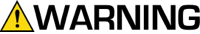
To avoid serious injury follow all warnings and instructions in the manual. Wear appropriate personal protective equipment.
- Check dial position of PCM.
- Set dial to position "0".
- Verify CAN cable is plugged in.
- Remove and reconnect, taking care not to cross thread the connector nut.
- Verify solid green LED and blinking yellow LED on AMZ.
- Perform software update procedure.
