WNU0 : Invalid USB License Key
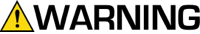
To avoid serious injury follow all warnings and instructions in the manual. Wear appropriate personal protective equipment.
- Use a compatible license key.
- Use a compatible license key.
- Ensure that the USB license key is correctly inserted to the USB hub behind the ADM2.
- Remove and reinsert the USB license key.
- Reboot the machine.
- Use a compatible license key.
- Ensure that the USB license key is correctly inserted to the USB hub behind the ADM2.
- Remove and reinsert the USB license key.
- Reboot the machine.
