Magnum DX - 232735
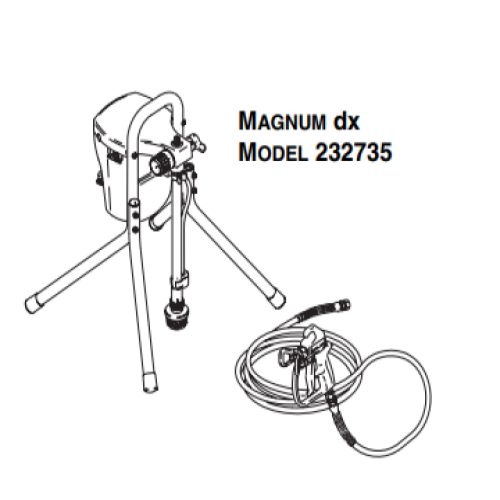
Sprayer is Not Priming
Clearing a Tip Clog
Basic Trouble Shooting
Is the sprayer turning on?
Is it priming?
Does it spray at all?
There are several causes:
1. The needle is held open with debris.
2. The grey nut at the back of the gun is turned too tight, loosen it slightly.
3. The needle may be worn and needs to be replaced. Have the gun serviced or install a new repair kit for the specific gun you are using.
Is it a new sprayer?
Jog the motor.
Did this resolve the issue?
The issue is resolved.
Powerflush the sprayer.
Did this resolve the issue?
Have you already been spraying today?
Check the following:
- Turn up the pressure control knob.
- Plug directly into a non-GFCI outlet.
- Check for a burnt fuse (ProX models only).
Did this resolve the issue?
Reverse the spray tip and try to clear a tip clog.
Did this resolve the issue?
The issue is resolved.
Check the following:
- If you sprayed a lot today allow motor to cool for 30 minutes and try again.
- Verify extension cord is at least 14 gauge and no longer than 50 ft.
- Turn up the pressure control knob.
- Plug directly into a non-GFCI outlet.
- Check for a burnt fuse (ProX models only).
Did this resolve the issue?
Follow these steps:
- Make sure the suction tube (the larger, braided tube) and the strainer are completely submerged in the paint.
- Some paints are very thick and require the pump to slow down to prime. Turn the on/off switch ON and then OFF until the pump is about to stops and then turn the sprayer ON and then OFF again. You may need to do this a few times until paint works its way into the pump and out the drain tube (smaller clear tube).
- Remove the suction tube (larger, braided tube). Insert the pointed end of a pencil into the inlet and push up to free the inlet valve ball.
- Remove and clean the outlet valve. (See component identification and troubleshooting in your owner’s manual.)
- Remove and clean the inlet valve. (See component identification and troubleshooting in your owner’s manual.) Be sure not to lose the inlet ball (some models have a spring as well).
- Remove the strainer and connect the Power Flush adapter and a garden hose to the suction tube. Following the directions in your owner’s manual, flush the sprayer with water for one minute. Reinstall the strainer on the suction tube, submerge the suction tube in the paint and prime the sprayer.
Make sure the unit is plugged into a working outlet. If it is, turn the sprayer on and then turn the sprayer’s pressure control knob clockwise until the motor starts running.
When the gun trigger is released, the motor and pump will automatically turn off. Once you pull the gun trigger and start spraying, the motor and pump will turn on again. This is normal operation and eliminates constant motor noise and reduces wear for longer life.
If the motor continues to run when the gun trigger is released, it is not primed.
Make sure the Prime/Spray Valve is pointed forward in the Spray position
The spray tip is likely clogged. Turn the spray tip 180 degrees to the unclog position, aim the spray gun into a bucket and pull the trigger for one second to clear the clog. Turn the spray tip back to the spray position and resume spraying.
The best way to reduce tip clogs is to strain you paint of the larger debris.
Make sure the pressure control is turned up to a higher spray pressure. Try moving closer to the surface. If you continue to see lines in your pattern, you may need a larger tip size if you sprayer can support it (the largest tip that the Project Painter Plus and X5/LTS15 can support is the tip that is included). Otherwise, add a small amount of water or solvent, depending upon your material. Be sure to work the water or solvent into the paint that is in your paint hose by reversing the tip and spraying the paint back into the paint bucket until the thinner material is worked into the paint hose. Don’t forget to turn your spray tip back to the spray position.
You most likely have a tip plug. Turn the spray tip 180 degrees to the unclog position, aim the spray gun into a bucket and pull the trigger for one second to clear the clog. Turn the spray tip back to the spray position and resume spraying.
The pump needs to be serviced or replaced.
The spray hose connection is not tight. Use a wrench to tighten the spray hose to the sprayer and to the gun.
Turn pressure control knob clockwise to increase pressure setting.
Check that lighted plug on sprayer is lit (this indicates electric power at outlet). Reset building circuit breaker or replace fuse.
Replace extension cord. Read Grounding and Electric Require ments, page 10.
Check for broken insulation or wires. Replace electric cord if damaged.
Take sprayer to Graco/MAGNUM authorized service center.
See Motor Does Not Operate, page 15.
Turn Spray-Prime/Drain Valve to PRIME/DRAIN position (pointing down).
Clean debris off inlet screen and make sure suction tube is at bottom of paint pail.
Tighten suction tube connection (K). Inspect for cracks or vacuum leaks.
Clean or replace check valves. See Pump Service, page 25. Do not store check valves in water.
Prime pump.
Clean debris off inlet screen and make sure suction tube is at bottom of paint pail.
Tighten suction tube connection (K). Inspect for cracks or vacuum leaks.
Check Spray-Prime/Drain valve for debris trapped on seat or worn parts. Torque to 185 in-lbs (21 N•m). Replace if parts are worn.
Refill paint pail. Reprime sprayer.
Clean or replace check valves. See Pump Service on page 25.
Slowly turn Pressure Control Knob (C) clockwise to increase pressure setting and verify if sprayer pressure increases.
Unclog spray tip. See Operation Manual 309225.
Clean or replace InstaClean fluid filter (E).
Clean or replace gun fluid filter (V).
Select smaller spray tip.
Replace spray tip.
Replace extension cord. Grounding and Electrical Requirements, page 6.
Clean or replace spray gun fluid filter.
Clean or replace InstaClean fluid filter.
Clean debris off inlet screen.
See Low or Fluctuating Output, page 19.
Turn Pressure Control Knob (C) clockwise, to increase pressure.
Replace spray tip.
Coat is going on too thick.
Move gun faster. Choose a tip with smaller hole size. Choose tip with wider fan. Make sure gun is far enough from surface.
Pressure control switch is worn and causing excessive pressure variation.
Replace pressure control knob using Pressure Control Switch Kit, page 22.
Pressure control switch is worn and causing excessive pressure variation.
Replace pressure control knob using Pressure Control Switch Kit, page 22.
Spray gun trigger safety is unlocked.
Rotate trigger safety lever to lock SAFETY, page 10.
Pressure control switch is worn.
Replace pressure control using Pressure Control Switch Kit, page 22.
System is over pressurizing.
See Excessive Pressure Build Up, page 21.
Pump packings are worn.
Replace pump packings. See Pump Service, page 25.
Keep vent holes clear of obstructions and overspray and keep sprayer open to air.
Replace extension cord. Read Grounding and Electrical Requirements, page 6.
Use electrical generator with a proper voltage regulator. Sprayer requires 120VAC, 60 Hz, 1500-Watt generator.
Decrease pressure setting or increase tip size.
Spray tip is clogged.
Unclog spray tip. See Operation Manual, 309225.
Free up circuit (unplug things), or use a less busy circuit.
Check broken insulation or wires. Replace electrical cord if damaged.
