CA: Communication Error
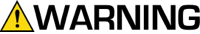
To avoid serious injury follow all warnings and instructions in the manual. Wear appropriate personal protective equipment.
The Display Module is not communicating with the Advanced Fluid Control Module.
- If the AFCM loses communication (no flickering amber LED) but then comes back on the alarm will auto clear and will not log the alarm.
- If the DM loses communication (no flickering amber LED) but then comes back on you will have to manually clear the alarm and there will be an alarm log.
- If the USB module loses communication (no flickering amber LED) but then comes back on you will not get an alarm.
Verify that the cable is correctly connected
Verify that the cable has not been cut or bent at a radius smaller than 1.6 in. (40 mm)
Replace cable
Check that the Advance Fluid Control Module (AFCM), Display Module (DM), and USB Module have power (Green LED) and are communicating (Amber LED Blinking)
- For any module that does not have power, disconnect and check the voltage on the cable produced by the alternator module (See Alternator Module Power Output). If the proper voltage is not detected, troubleshoot the Alternator Module.
- If the proper voltage is detected, verify the cable connecting the two modules is good.
- If the cable is good, replace the module.
Replace the cable (16E890)
This is indicated by the status of the LED's (red, yellow, or green) being off. Verify the power supply works by disconnecting from the AFCM and connecting to another module, either Display Module or USB Module.
- Replace the Module
Install the latest software from token kit 16D922 on all modules
- If on solid, replace module.
- If blinking, contact your distributor.
