E-12: CAN Communication Error Alarm
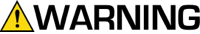
To avoid serious injury follow all warnings and instructions in the manual. Wear appropriate personal protective equipment.
- Verify that all cables are connected securely and that the Color Change and Booth Control power LEDs turn on.
- If the power LED does not turn on, the problem is probably caused by a bad connection.
- The nut on the connector must make at least 5 complete turns to ensure a good connection.
- If the power LED still does not light, the cable or board is bad.
- Check the color change board DIP switch settings. See the Installation manual.
- Check the fluid plate board DIP switch setting. An incorrect setting will not cause E-12 alarms, but a correct setting will help prevent E-12 caused by electrical noise. See the Installation manual.
- Check EasyKey software version (displayed at power up for all versions and when the lock key is pressed for version 2.02.000 and above).
- If older than 1.06.002, upgrade.
- Be sure to save settings through BWI or AWI before upgrading, as they will be erased.
- The sticker on the color change board shows the software part number and version, for example 15T270 1.01.
- If the version is older than 1.01, replace the board.
- If all software versions and DIP switch settings are correct and you still have E-12 alarms, then the system has a bad connection, bad cable, or bad circuit board.
- Use a multimeter on the CAN connectors to test whether there is a good connection between systems.
- If there is, you have a bad circuit board.
- If there is not, you have a bad connector, connection, or cable.
- Appears on the EasyKey display if the unit is programmed for Manual Mode, and a booth control is not connected.
- The dip switch settings on the Color Change Module were changed (see manual 312787) while the power was on.
- Cycle the power to clear the alarm.
- The dip switch configuration on the Color Change Control Module (see manual 312787) is setup incorrectly.
Verify condition of fuse and replace if necessary. See Repair-Parts manual.
Verify that the cable is correctly connected.
