E-19: I/O Alarm
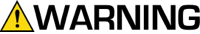
To avoid serious injury follow all warnings and instructions in the manual. Wear appropriate personal protective equipment.
The I/O alarm incorporates several sub-alarms relating to internal data issues, as detailed below. These alarms are only seen in the Alarm log or through BWI or AWI, and may not apply to all software versions.
Ensure that only one input is on at a time. At least 1 sec delay is required when switching from Mix to Purge or vice versa.
- Occurs if the system detects a fluid plate control board reboot or power cycle not triggered from the EasyKey. The system reverts to Recipe 61, and mixed material may be in the lines.
- Flush the system or perform a color change. If possible, identify the origin of the reboot or power cycle.
- Occurs if the Autokey is lost or changed after having been detected. (A short term loss of the Autokey will not be registered.) Some system functions may become unavailable. For example, an automatic system will not respond to PLC or robot control.
- Reinstall the Autokey, or verify that the Autokey is set properly.
- Occurs if a recipe outside of the range 1-60 is detected as the source data for global recipe data copies. This is possible if an invalid configuration file is sent to the EasyKey.
- Verify that the source data is from a valid recipe (1-60).
- Occurs if the recipe data is incompatible with the current Autokey setting (2K or 3K). This is possible if the Autokey is changed or an invalid configuration file is sent to the EasyKey.
- Verify that the Autokey is set properly or that the configuration file is valid.
- Occurs if the recipe data codes specifying the type of machine they were made on are not what is expected. For example, a 3KS machine receives a configuration file originally made on a 2KS machine.
- Verify that the configuration file is valid.
- Occurs if a configuration file sent to the EasyKey specifies a different hardware setup than what exists. For example, the configuration file specifies 2 color change boards but only 1 is present.
- Verify that the configuration file specifications and the hardware conform.
- Occurs if a valve used in a recipe is not present in the current hardware setup. For example, a recipe calls for valve 30 but the system has only 12 valves.
- Verify that the recipe specifications and the hardware conform.
- Occurs if level control data is received by the EasyKey, and the current Autokey setting (2K or 3K) has changed since the level control data was originally initialized.
- Verify that the Autokey is set properly.
- Occurs if level control data includes a valve range exceeding the capability of the machine.
- Set level control data correctly.
- Occurs if the Modbus connection to a PLC experiences data overflow.
- Verify the Modbus protocol to the EasyKey.
