E-29: Tank C Low Alarm
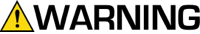
To avoid serious injury follow all warnings and instructions in the manual. Wear appropriate personal protective equipment.
The EasyKey screen will display the alarm and prompt the user to do one of the following:
- Refill tank volume to clear the alarm.
- Resume mixing by selecting “Spray 25% of remaining volume.” If this selection is chosen, a second alarm will occur after 25% of the remaining volume is mixed. Refill tank volume to clear the alarm.
