CAGD : Communication Error Modbus Gateway
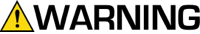
To avoid serious injury follow all warnings and instructions in the manual. Wear appropriate personal protective equipment.
The number on the end of the error code refers to which module is having the issue. A-F represents numbers above 9. For example CAG#.
System does not detect a Modbus CGM that was registered as being connected at power up.
- Unplug the Modbus CGM from the CAN network and re-plug it back in so that it re-registers with the new address.
- Check that the Modbus CGM is properly connected to the CAN network and it's LEDs indicate it is powered.
