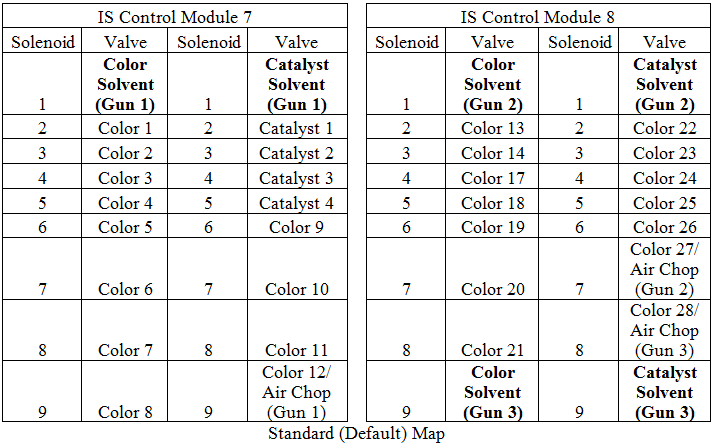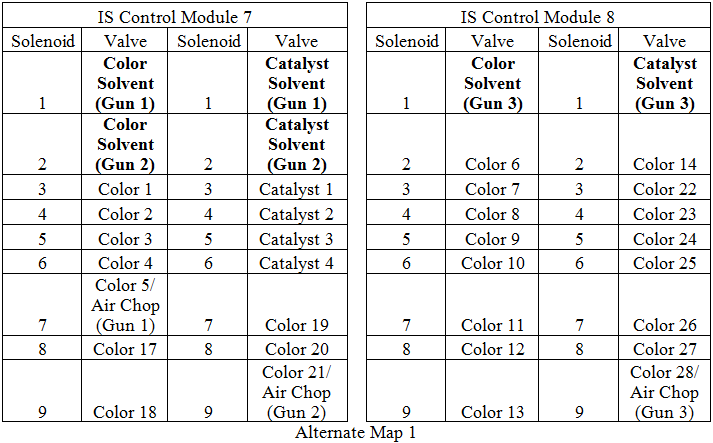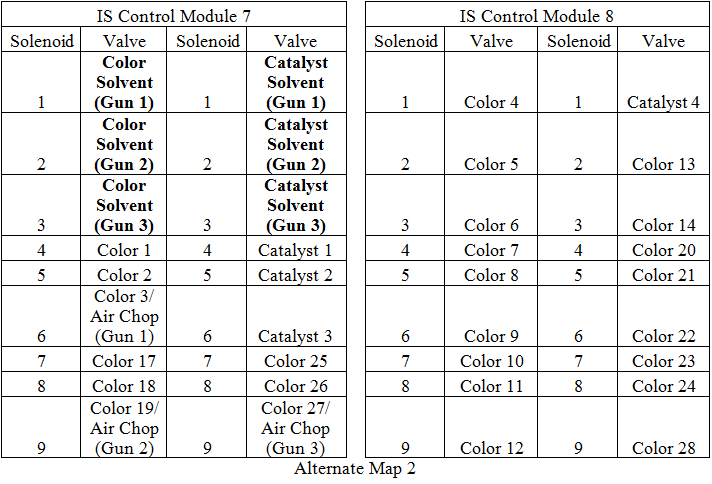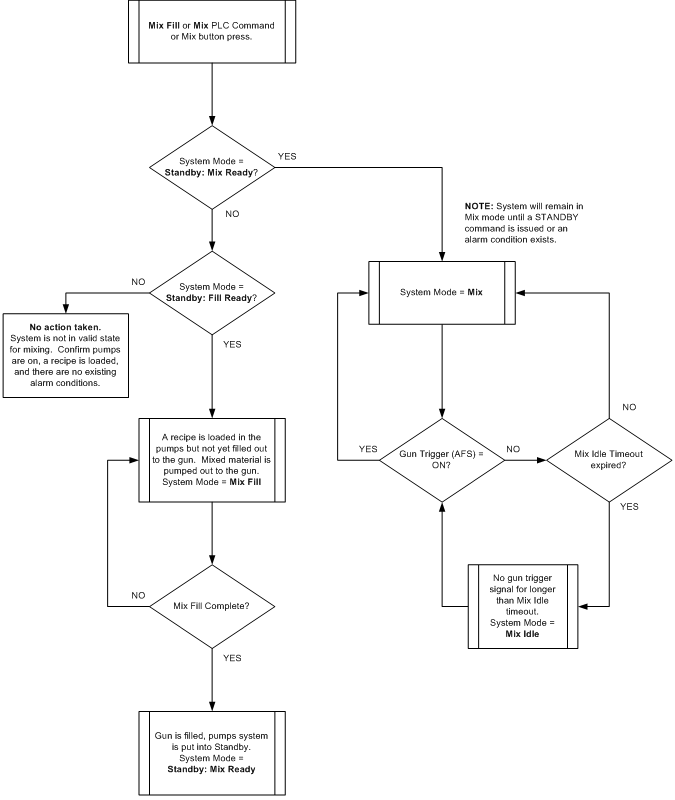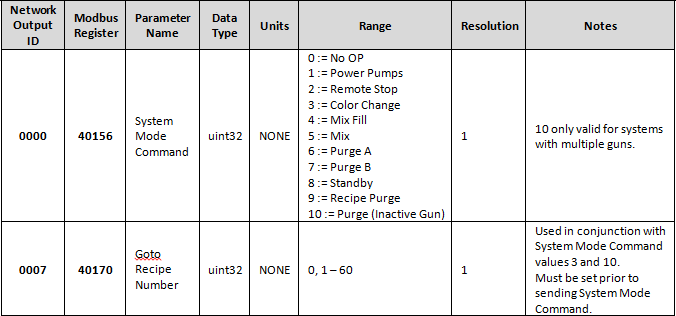ProMix PD2K Software Change History
The Version History of PD2K Software is listed below. The software currently installed on a PD2K system can be found by navigating to Advanced Setup Screen 4. All PD2K systems should match one of the following system versions.
If upgrade to newer software version is desired, order the appropriate “Software Upgrade Token” as listed below. This Upgrade Token is used to upgrade software on all of the system components per the procedure described in Repairing the Advanced Display Module section of PD2K Repair-Parts manual 332709.
If upgrading to an automatic from a manual system is desired, order the “PD2K Auto Key Token”, part number 24V434. This key token is used to enable the automatic system features of the latest version of the PD2K software. (Only valid with System Version 1.02.001 or later)
Software Upgrade Token: 16X039 Series S
- Advanced Display: 16K567 version 3.01.012
- Fluid Plate: 16K460 version 2.07.002
- USB Configuration: 16K464 version 3.01.001
- Color Change: 16N914 version 1.01.004
- Booth Control: 16N913 version 2.00.001
- Modbus CGM: 16V799 version 1.02.001
- See PD2K Operation Manuals 332562/332564 for details on new features.
- Added Custom Valve Mapping feature for color change modules.
- Added air/solvent chop capability for flushing out pumps.
- Added alarm and troubleshooting information screens to ADM.
- Added 1K mode optimization for color change and material dispensing as well as system configuration and set up screens on the ADM.
- Added Mix-at-Belt circulation system – safe mode feature that will block circulation path in the case of an alarm to prevent a user from dispensing material that bypasses the pump.
- Inlet pressure alarms are now disabled while pump power is off.
- Disabled solvent flow alarms while user is working in Maintenance screens on ADM.
- Volume calibration screen will not immediately clear when pump is returned to Standby. This will allow user to see dispensed volume before exiting the screen.
- Systems with color change will default to using Flush sequence assigned to Recipe 0, rather than Flush sequence 1, when performing first color change after system power has been turned on.
- Bug Fix:
- Fixed PLC output register 05 to show in pressure units when not in Flow Control mode.
Software Upgrade Token: 16X039 Series Q
- Advanced Display: 16K567 version 2.06.006
- Fluid Plate: 16K460 version 2.06.002
- USB Configuration: 16K464 version 1.01.008
- Color Change: 16N914 version 1.01.004
- Booth Control: 16N913 version 2.00.001
- Modbus CGM: 16V799 version 1.02.001
- Added Mix Balance Interval set point which allows user to adjust time mixing alarms are suppressed when transitioning from Standby to Mix mode.
- System will now ignore PLC write of 0 to Mix Control Set Point register (handled as No Op).
- Bug Fix: Fixed bug in flow control that could cause a pump to run at full speed
Software Upgrade Token: 16X039 Series P
- Advanced Display: 16K567 version 2.06.005
- Fluid Plate: 16K460 version 2.06.001
- USB Configuration: 16K464 version 1.01.008
- Color Change: 16N914 version 1.01.004
- Booth Control: 16N913 version 2.00.001
- Modbus CGM: 16V799 version 1.02.001
- Added 10 sec delay for IS modules to establish connection to system network at power up.
- Added 3-second debounce for Inlet Low Pressure alarms.
- Added event records EBIX and EBCX which log when pumps are powered down from button press or by PLC, respectively.
- Bug Fixes:
- Enabled gun purge when system is shutdown due to alarm.
- Fixed 4-20mA scaling for non-PSI pressure units.
Software Upgrade Token: 16X039 Series N
- Advanced Display: 16K567 version 2.06.003
- Fluid Plate: 16K460 version 2.06.001
- USB Configuration: 16K464 version 1.01.007
- Color Change: 16N914 version 1.01.004
- Booth Control: 16N913 version 2.00.001
- Modbus CGM: 16V799 version 1.02.001
- Change system response to expired potlife alarm so that if material is not purged within 2 minutes, the system will shutdown and force user to purge expired material.
- Added an additional Alternate Color Change Valve Map for 2-Catalyst Pump Systems
- Added Auto Park Pump feature with configurable timer to support even greater longevity of pump rods.
- The Differential Pressure Mix Tolerance set point is now uniquely configurable for each recipe.
- Added pump pre-fill option for single color/catalyst pumps that have color change valves.
- Added 10 sec mix balancing interval when transitioning from Standby to Mix mode which will suppress Exceeded Max Flow alarms.
- System will store target set points adjusted during Mix cycle for Automatic systems with Flow Control set to “Recipe”.
- If pump outlet pressure is automatically relieved but continues to rise while the system is not in use, after 2 hours the system may try to automatically relieve pressure again.
- When using the air cutoff valve, the atomizing air will not be cut off in the event of an alarm until the user has acknowledged the alarm on the ADM or Booth Control module
- Bug Fixes:
- Low Flow timer now adjusts to Target Flow Rate changes while in Mix mode
Software Upgrade Token: 16X039 Series M
- Advanced Display: 16K567 version 2.05.005
- Fluid Plate: 16K460 version 2.05.002
- USB Configuration: 16K464 version 1.01.006
- Color Change: 16N914 version 1.01.004
- Booth Control: 16N913 version 1.01.006
- Modbus CGM: 16V799 version 1.02.001
- Various small bug fixes
Software Upgrade Token: 16X039 Series M
- Advanced Display: 16K567 version 2.05.001
- Fluid Plate: 16K460 version 2.05.001
- USB Configuration: 16K464 version 1.01.006
- Color Change: 16N914 version 1.01.004
- Booth Control: 16N913 version 1.01.006
- Modbus CGM: 16V799 version 1.02.001
- Added page to define Multiple, Mix-at-Wall guns hose parameters uniquely
- Differentiated the Position Alarms (split DK0# into DKD# and DKF#)
- DKD# = Position Failed, pump unable to drive to commanded position
- DKF# = Position Overspeed, pump moved further than its commanded position
Software Upgrade Token: 16X039 Series L
- Advanced Display: 16K567 version 2.04.005
- Fluid Plate: 16K460 version 2.04.005
- USB Configuration: 16K464 version 1.01.005
- Color Change: 16N914 version 1.01.004
- Booth Control: 16N913 version 1.01.006
- Modbus CGM: 16V799 version 1.02.001
- Added Air/Solvent Chop feature for systems with mix-at-wall (see details below)
- Added pump outlet pressure relief functionality
- Mix-at-Wall is now selectable (may be disabled) for automatic systems (i.e. 1K flow control applications)
- For all applications with multiple guns: changed all potlife expirations (active or inactive gun) to alarms initially, and once acknowledged they become deviations until resolved
- For applications with multiple, mix-at-wall guns: created alternate remote CCV maps. Alternate options allow for consolidation onto single remote color change control module when only using a few colors (see tables below for detail)
- Removed minimum hose length requirements for mixed materials hoses, and remote hoses (remote hoses only used with mix-at-wall)
- Gun icon on ADM screens will show both air spray animation and purge stream animation on top of each other if both are determined to be “ON” at the same time
- Added Gateway chapter for CGM configuration (previously System Screen 4)
- Automatic systems now support DeviceNet and Profinet protocols for PLC
- Bug Fixes:
- Pump k-factor changes are now saved during power cycle.
- Remote hoses (mix-at-wall) now fill only 100% of hose volume, not 120%
- Recipe scroll bar now has Recipe 0 at “0” rather than “61”
- Air/Solvent Chop replaces the standard Gun Purge Time parameter on the Flush screen.
- The purge is split into 3-phases: First Purge/Chop/Final Purge.
- The Chop Phase will always start with Air.
- Each phase has multiple configuration parameters.
First Purge:
- Material Selection – The user may select the material for the first purge phase to be either Air or Solvent.
- Time – The length of the first purge phase, dispensing only the material selected.
Chop:
- Air Chop Duty Cycle – The length of each pulse of air.
- Solvent Chop Duty Cycle – The length of each pulse of solvent.
- Total Chop Time – The total length of the air and solvent chop. (Does not have to be an even multiple of the chop duty cycles.)
Final Purge:
- Material Selection – The user may select the material for the final purge phase to be either Air or Solvent.
- Time – The length of the final purge phase, dispensing only the material selected.
- The air chop valve should reside on the remote resin stack since the catalyst should avoid any risk of exposure to moisture.
- Air Chop will always use the same solenoid location on color change module 7, except for alternate maps for multiple, mix-at-wall guns (see maps below for changes).
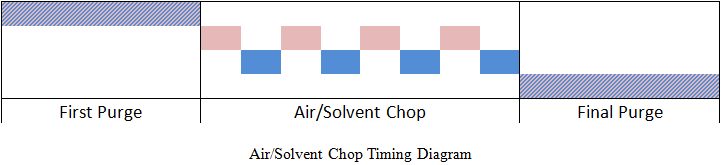
Software Upgrade Token: 16X039 Series K
- Advanced Display: 16K567 version 2.03.006
- Fluid Plate: 16K460 version 2.03.001
- USB Configuration: 16K464 version 1.01.005
- Color Change: 16N914 version 1.01.004
- Booth Control: 16N913 version 1.01.006
- Modbus CGM: 16V799 version 1.02.001
- Manually driving a dump valve from Maintenance Screen 4 on the ADM to relieve pressure will no longer invalidate a loaded recipe (this only applies to dump valves).
- Improved resolution for the 4-20mA input; used with PLC applications that have discrete input control.
- Changed sequence for manual gun systems that have mix-at-wall but no GFB. At the end of a recipe change, the system will automatically move into Mix Fill. This is different than a mix-at-belt scenario that goes to Standby after recipe change, and then must be commanded to Mix Fill by the user.
- Bug Fixes:
- The air shutoff valve option will no longer turn on air during Mix Fill.
- Setting the Mix Fill Set Point for an Automatic system using pressure control now works properly for all available pressure units of measure.
Software Upgrade Token: 16X039 Series J
- Advanced Display: 16K567 version 2.03.005
- Fluid Plate: 16K460 version 2.02.004
- USB Configuration: 16K464 version 1.01.005
- Color Change: 16N914 version 1.01.004
- Booth Control: 16N913 version 1.01.006
- Modbus CGM: 16V799 version 1.02.001
- Added alternate Mix Pressure Tolerance set point. Now each recipe can configured to have one of two possible alarm set points.
- Changed Air Cutoff output behavior for Humphrey valve. The output now only goes low (Air ON) when in Mix or Mix Idle mode. GFB behavior is unchanged.
- Added “Recipe Purge” to PLC System Mode Command (value 9). This will automatically perform a purge of the A (and B) side according to the recipe, like a manual system. See Table 1 below.
- Added “Purge (Inactive)” to PLC System Mode Command (value 10). This will allow user to purge an inactive gun that has an expired potlife, remotely. Only used with multiple guns. See Table 1 below.
- Added manifold selection for recipe 0 (purge) of multiple guns system. This will allow user to have 1K only manifolds and system will not try to purge B-side. Selection is made on Recipe 0 screen for each gun.
- Change to Mix state. System will go to Mix Fill if the gun is not filled with the selected mix recipe. Once gun is filled, the system will then go to Standby and user must press or command to Mix again to start spraying. See Figure 1 below.
- Fixed bug on Spray screen that would lock up the screen.
- Fixed issue that would cause some Modbus CGMs to constantly reset (appear unresponsive) after power cycles.
- Fixed bug that caused ADM reset when sending PLC command for Purge A or Purge B with multiple guns.
Software Upgrade Token: 16X039 Series H
- Advanced Display: 16K567 version 2.02.004
- Fluid Plate: 16K460 version 2.02.004
- USB Configuration: 16K464 version 1.01.005
- Color Change: 16N914 version 1.01.004
- Booth Control: 16N913 version 1.01.006
- Added visibility of gun contents (for multiple, mix-at-wall guns) on Spray Screen of ADM and Booth Control scrolling display.
- Added “Recipe” option for Automatic system target set point control. This mode will set target flow/pressure to user entered value on recipe screen, and is no longer adjustable via PLC.
- Made improvements to Automatic system flow control that should cut down on No Flow alarms while mixing.
- Fixed PLC command to Mix Fill, this can now be performed after purging the gun.
Software Upgrade Token: 16X039 Series G
- Advanced Display: 16K567 version 2.01.002
- Fluid Plate: 16K460 version 2.01.002
- USB Configuration: 16K464 version 1.01.004
- Color Change: 16N914 version 1.01.004
- Booth Control: 16N913 version 1.01.006
- Added feature that allows multiple guns (fast color change) with any mix-at-wall application (limited to 3 guns).
- Added Hardware Diagnostic screens in Setup for all system configurations. Screens show status of EFCM inputs and outputs and all connected Color Change Board solenoids.
- Added PLC Diagnostic screens for automatic systems. Screens show all PLC inputs and outputs and a separate screen for the PLC – Dynamic Command Structure.
- Now suppress Exceeded Max Flow alarm during mix fill for all High Pressure systems and Automatic-Low Pressure systems.
- Enabled Inactive Pump commands for High Pressure systems.
- Enabled Dual Solvent for manual gun systems with Mix-at-Wall.
- Changed AFS4 to Active Gun in PLC input map
- Added Common Catalyst offsets to PLC line fill command
- Minor bug fixes
Software Upgrade Token: 16X039 Series F
- Advanced Display: 16K567 version 1.06.001
- Fluid Plate: 16K460 version 1.06.001
- USB Configuration: 16K464 version 1.01.004
- Color Change: 16N914 version 1.01.004
- Booth Control: 16N913 version 1.01.006
- Added Supply Feed Pressure check to Calibration Stall Test, will alarm if feed pressure is > 90% of Stall Test Pressure set point.
- When checking “Use Default Settings” box on Pump Screen 2, the calibration data that was loaded will no longer be permanently erased. If the box is unchecked, the last data will be restored. This was implemented to prevent the accidental erasure of transducer calibration data.
- Implemented fail-safe closing of all dosing valves when system is in Standby.
Software Upgrade Token: 16X039 Series E
- Advanced Display: 16K567 version 1.05.001
- Fluid Plate: 16K460 version 1.05.001
- USB Configuration: 16K464 version 1.01.004
- Color Change: 16N914 version 1.01.004
- Booth Control: 16N913 version 1.01.006
- Improved the differential pressure alarm performance. Added a 2nd alarm band 20% higher than set point that will trigger alarm in half as much time (2.5sec).
- Minor bug fixes related to Automatic system using PLC and discrete (4-20mA) input for adjusting target set point.
- Added tenths digit of precision to sprayed volumes on Usage screen.
Software Upgrade Token: 16X039 Series D
- Advanced Display: 16K567 version 1.04.001
- Fluid Plate: 16K460 version 1.04.001
- USB Configuration: 16K464 version 1.01.004
- Color Change: 16N914 version 1.01.004
- Booth Control: 16N913 version 1.01.006
- Added “Mix Fill Set Point” to allow for faster loading of the gun.
- Added alternate static valve mapping options for remote color change kits and catalyst color change kits.
- Added Fast Color Change feature. User can flush/fill pumps while mixing/spraying.
- Manual Gun systems now go to Standby after Mix Fill and user must initiate Mixing; rather than the system going directly from Mix Fill into Mix mode without stopping.
- Added Solvent/Water dual flushing ability to Automatic Systems.
- Added Low Outlet Pressure Alarm for Automatic Systems using Flow Control.
- Added PLC commands to read/write Mix Fill Set Point, fill lines, and read pump material.
- Implemented fail-safe closing of all dosing valves when system is in Standby.
Software Upgrade Token: 16X039 Series C
- Advanced Display: 16K567 version 1.03.001
- Fluid Plate: 16K460 version 1.03.001
- USB Configuration: 16K464 version 1.01.004
- Color Change: 16N914 version 1.01.004
- Booth Control: 16N913 version 1.01.006
- Added “Multiple Gun” option for Manual systems to track multiple guns and potlifes.
- Changed potlife expiration from Deviation only to: Alarm until cleared by user, then becomes Deviation until the condition is resolved.
Software Upgrade Token: 16X039 Series B
- Advanced Display: 16K567 version 1.02.001
- Fluid Plate: 16K460 version 1.02.001
- USB Configuration: 16K464 version 1.01.004
- Color Change: 16N914 version 1.01.004
- Booth Control: 16N913 version 1.01.006
- Added support for mix-at-wall manifold, automatic system enhancements including flow control and PLC integration.
Software Upgrade Token: 16X039 Series A
- Advanced Display: 16K567 version 1.01.010
- Fluid Plate: 16K460 version 1.01.005
- USB Configuration: 16K464 version 1.01.004
- Color Change: 16N914 version 1.01.004
- Booth Control: 16N913 version 1.01.006
- Initial Release.
Read, understand and follow all instruction manuals and warning labels supplied with all equipment. Only trained and qualified personnel should perform repairs on the equipment. To access the latest manuals in your preferred language go to “www.Graco.com” and use the “Search” function.