UniXact Troubleshooting
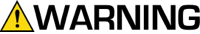
To avoid serious injury follow all warnings and instructions in the manual. Wear appropriate personal protective equipment.
Before starting any troubleshooting procedures, perform the following procedures. Also refer to the Related Manuals on page 3.
1. Verify the system computer is connected (communicating with the controller).
2. Verify there is control power on the machine (the on/off button light is illuminated).
3. Check the machine status messages for alarms. Press the clear alarms icon to clear all alarms that are not active. The remaining alarms will help to identify the issue.
