Too much water is coming from the nozzle in BLAST mode
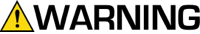
To avoid serious injury follow all warnings and instructions in the manual. Wear appropriate personal protective equipment.
- If possible, use at least a 40 mesh abrasive material.
- Otherwise, decrease the CPM set point until the pattern improves.
- Connect to a water supply.
- Close the abrasive ball valve.
- Turn the selector valve to OFF.
- Open the air supply valve.
- NOTE: The system will not work unless the air supply valve is open.
- Fill the pot with water. Use the fill/flush valve or an external source.
- Open the pot dump valve.
- Add abrasive material (see Technical Specifications, in manual for capacity information).
- Close the pot dump valve.
- Open the fill/flush valve until water is above the pop-up seal, then pull up on the pop-up handle to pressurize the pot.
- Close the fill/flush valve once the pot is pressurized.
- NOTE: If using a non-pressurized water supply, fill the pot with water while in BLAST mode or use an external source.
- Turn the selector valve to WASH until the pump stops cycling to remove air from the wash tubing.
- Turn the selector valve to BLAST.
- Open the abrasive metering valve 1/4 turn.
- Check the pot pressure gauge to ensure the pot is pressurized.
- If the pot is not pressurized, pull up on the pop-up handle while the pump is cycling.
- Engage the blast control switch and set the blast air pressure to the desired pressure.
- Open the abrasive ball valve.
- While blasting, set the abrasive metering valve until the desired production is achieved.
- NOTE: You may have to wait 1-2 minutes for the abrasive material to reach the nozzle.
- Close the fill/flush valve.
