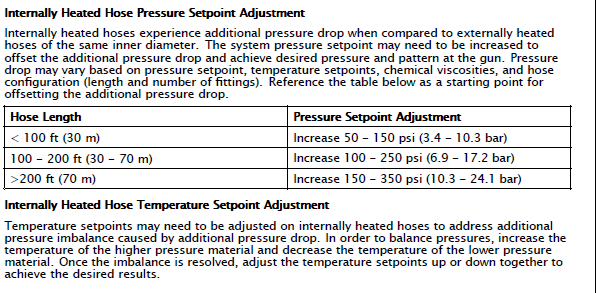P0BX : Pressure Imbalance B
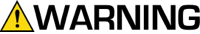
To avoid serious injury follow all warnings and instructions in the manual. Wear appropriate personal protective equipment.
Ensure material flow is equally restricted on both material lines.
FOR PRO AND ELITE TIERS: Enable Auto Pressure Balancing on the Setup -> Pressure/Flow screen on the ADM. This feature will utilize independent temperature control to reduce pressure imbalance caused by viscosity differences. Tap the checkbox to enable/disable Auto Pressure Balance. Tap the number value to adjust the temperature offset limit allowed using Auto Pressure Balance.
Ensure that the pressure imbalance value, on the Setup > Pressure/Flow screen, is at an acceptable maximum pressure to prevent unnecessary alarms and abort dispenses.
Fill tanks with material.
Check feed pump and hoses for blockage. Check that feed pumps have correct air pressure.
Check if heater and PRESSURE RELIEF/SPRAY valve are plugged. Clear/Replace rupture disk. Do not replace with a pipe plug.