Status indicator light flashes Amber 3 times.
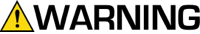
To avoid serious injury follow all warnings and instructions in the manual. Wear appropriate personal protective equipment.
- Check fan.
- Check fan wiring.
- Check fan fuses.
- Check fan.
- Check fan.
- Check fan wiring.
- Check fan fuses.
- Set sprayer to OFF and disconnect power to sprayer.
- Remove the 4 screws to remove the enclosure cover.
- Verify motor temperature sensor is plugged to the board yellow wires.
- If connector is connected to the board, complete "Motor Temperature Sensor Damaged".
- Replace enclosure cover and four screws.
- Set sprayer to OFF and disconnect power to sprayer.
- Remove the 4 screws to remove the enclosure cover.
- Unplug the motor thermal sensor and measure the resistance of the black wire to the white wire. Resistance measurement should be: 2.2k Ω (at 75°F).
- Replace motor if measurement is different.
- Replace enclosure cover and four screws.
