CACM : (E06) Comm. Error MCM/HCM
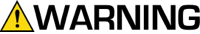
To avoid serious injury follow all warnings and instructions in the manual. Wear appropriate personal protective equipment.
CAN cables carry 24 V dc power and communication between modules. A cross threaded CAN cable connector may cause problems with communication and/or power to modules. Carefully check for cross threaded CAN connections on the MCM/HCM, CAN splitters, and on other modules.
Green light on each module should be lit. If green light is not lit, check to make sure each CAN cable connection is not cross threaded and is tight. Verify the power supply is outputting 24 V dc. If not, check power supply wiring. If wiring is okay, replace the power supply.
Check the CAN cables running between GCA modules. Check for cross threading and tighten if needed. If the problem still persists, grasp the cable near the connector, move it around, and watch the flashing yellow light on the GCA modules. If the yellow light stops flashing, replace the CAN cable
Update system software. Turn off the main disconnect switch to remove power to the system. Insert USB drive into the ADM with an updated GTI file in the top level directory. Turn on the main disconnect switch to power on the system. Wait for software to download. Once software has been downloaded, a prompt will appear asking to update software on the next power cycle. Accept and cycle power using the main disconnect switch to initiate the software update.
Installing a new module in the system, or swapping in a module from another system, may cause a software mismatch. Update system software. Turn off the main disconnect switch to remove power to the system. Insert USB drive into the ADM with an updated GTI file in the top level directory. Turn on the main disconnect switch to power on the system. Wait for software to download. Once software has been downloaded, a prompt will appear asking to update software on the next power cycle. Accept and cycle power using the main disconnect switch to initiate the software update.
